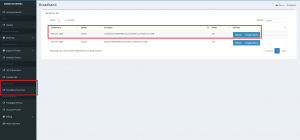To review the details of your broadband usage
- Log into the customer portal – https://portal.binarynetworks.com.au
- Under the Data Services section, click Broadband Services
- Locate the broadband service or filter by search criteria
- Click Usage History to review the last 12 months of data usage for this service.
- Last 12 months of usage will be displayed in a table from most recent to oldest.