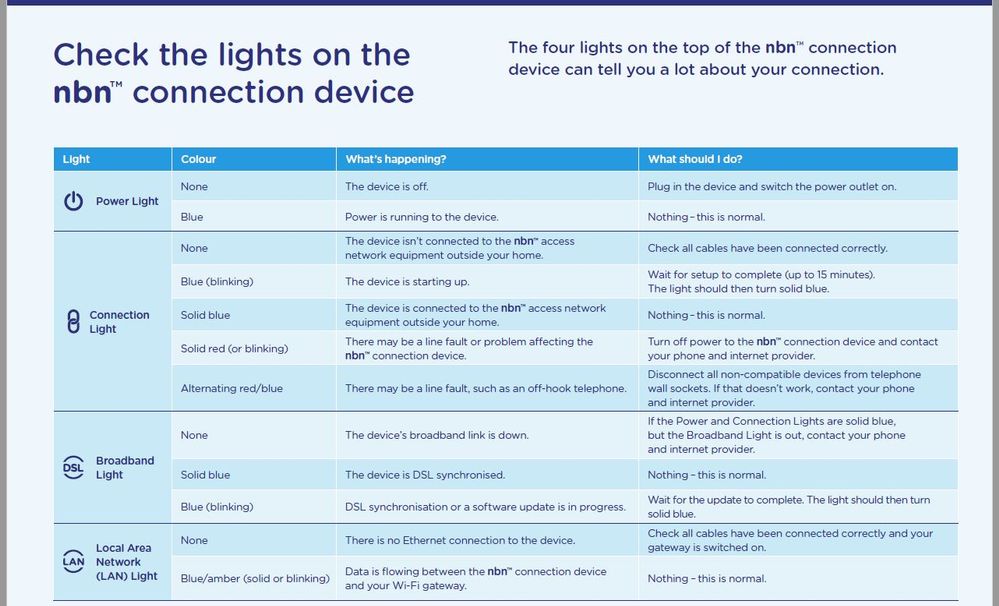NBN FTTC Connection Device Status Lights
The article will explain the status lights found on the NBN™ Connection Device (NCD) used for NBN™ Fibre to the Curb (FTTC)services, which may be useful for troubleshooting.
Status lights
The status lights may be covered by a small sliding panel on the face of your NBN™ Connection Device.
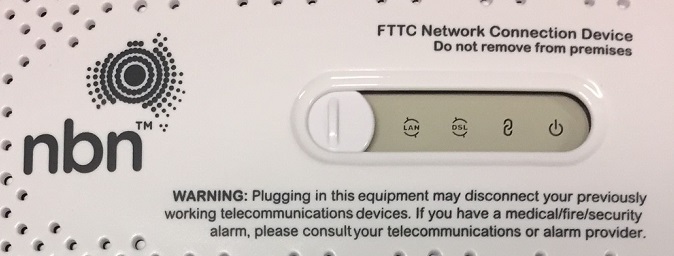
| Light | State | Meaning |
| LAN | Off | NCD has no power or is not connected to a modem/router. |
| Blue | Successful connection between NCD and modem/router. Flashing indicates local network activity. | |
| Amber | Successful connection between NCD and modem/router. Flashing indicates local network activity. | |
| DSL | Off | NCD has no power or is not communicating with the NBN™ access network. |
| Blue | NCD is successfully communicating with the NBN™ access network. | |
| Connection | Off | NCD has no power. |
| Blue | Successful reverse power to NBN™ equipment outside the premises. | |
| Red | Issue with reverse power. Please call us on 1300 246 279 for assistance. | |
| Power | Off | NCD has no power. |
| Blue | NCD has power. |